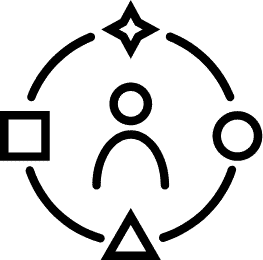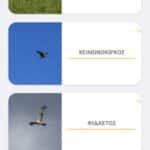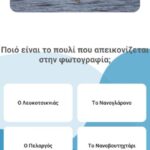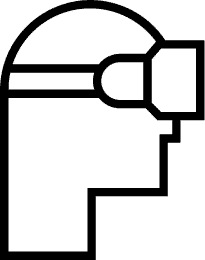Applications
An application for smart mobile devices has been developed which aims to enhance the visitor experience by providing additional multimedia information about the displayed physical or digital exhibits.
The application has two thematic sections 1) Avian fauna and 2) Aquatic fauna and provides the following functionality.
- Language selection
The user can choose between Greek and English in which he wants to browse the application.
- Home screen
On the home screen the user can select the option “Scan an image” or “Scan a QR” or “Play Quiz” where the functionality is analyzed below
- Scan an image
This option opens the camera of our mobile phone.
In the exhibition space there are printed images of birds and fish as well as in digital frames. Using his own mobile the visitor will be able to focus on an image and if the species of bird he is scanning is one of the available species to receive additional information about the species (photos, videos, information about his migratory routes, tweet sound).
- Scan a QR
In this option, the camera of our mobile phone start operating, and we scan a QR Code. If the QR is of the correct form, we will be led to the article of this particular bird.
- Play Quiz
In this option the user can play two types of quizzes.
One is “Listen and Find” whereby listening to the tweet sound the user is asked to find out among four options which animal he is listening to.
The other is “See and find” whereby looking at a photo of a bird the user is asked to find out among four options which bird is depicted.
- Aquatic fauna
In this option are displayed in the form of a list all species belonging to the category of aquatic fauna and the user can select whoever wishes.
- Birds
In this option, all the birds belonging to the bird fauna category are displayed in the form of a list and the user can select whichever he wishes.
- Presentation Article
This screen displays all the multimedia information related to a species: The title, a central photograph, the description of the bird, a photo album, a tweet, and a video, if any.
DOWNLOAD THE APPLICATION TO YOUR SMARTPHONE BY SCANNING THE QR CODE